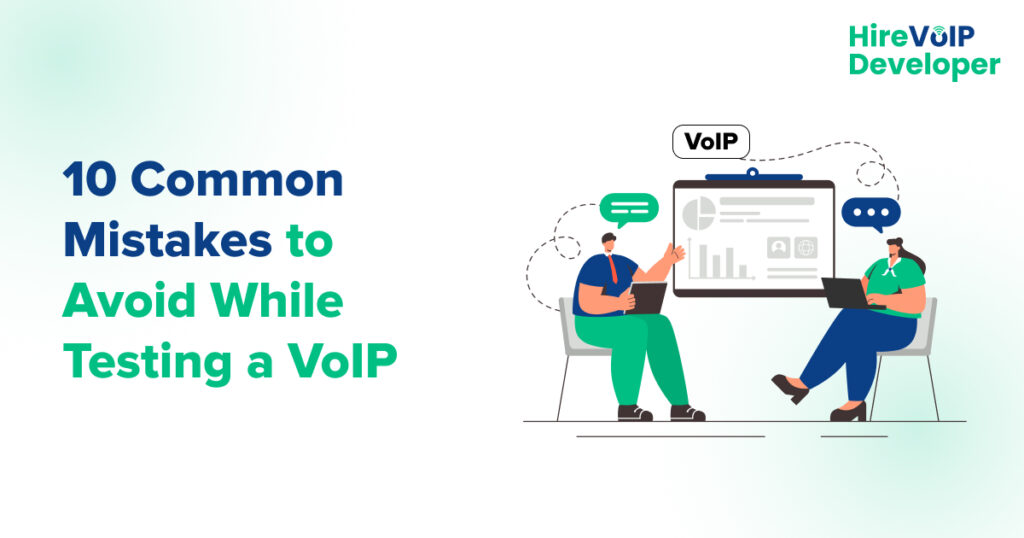Testing your Voice over Internet Protocol (VoIP) systems is crucial to ensure smooth, high-quality voice communication. Whether setting up a new VoIP service or maintaining an existing one, VoIP testing allows you to identify and resolve potential issues before they escalate into problems. However, testing VoIP is not a one-size-fits-all task; it requires understanding specific parameters and technical nuances and avoiding common pitfalls. Mistakes during VoIP testing can lead to unnecessary downtime, poor voice quality, and dissatisfied users.
Here, we’ll guide you through the most prevalent VoIP testing mistakes and share best practices to achieve accurate results. So, let’s dive into what you must avoid to get your VoIP troubleshooting right.
Save Time & Money on VoIP Testing – Read These 10 Tips Now!
10 Common VoIP Mistakes and How to Avoid Them
Let’s discuss the 10 top VoIP pitfalls and mistakes, diving into why they occur, their impact, and how to avoid them with practical tips. Let’s break down each error so you can ensure a smooth and efficient VoIP experience.
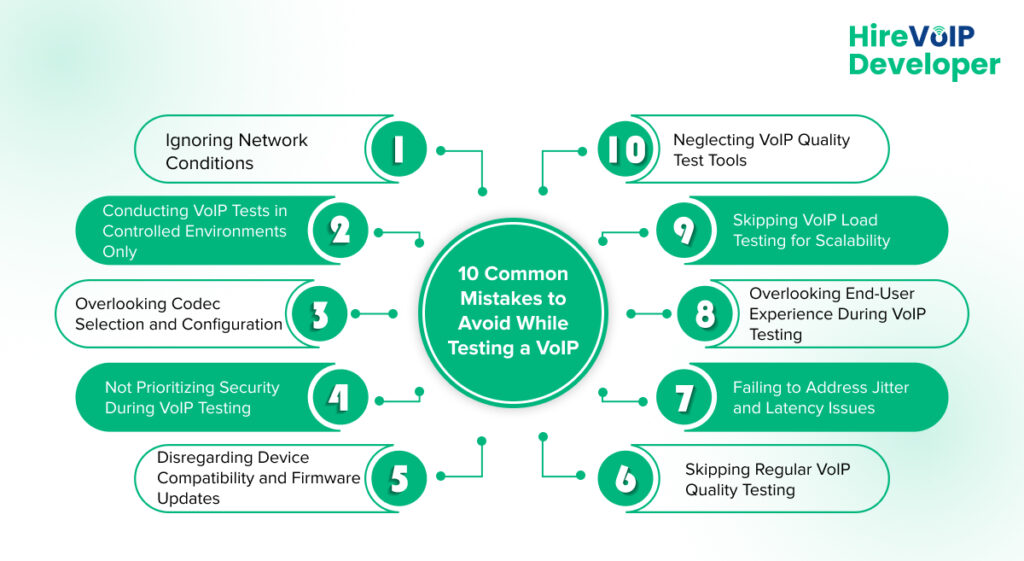
1. Ignoring Network Conditions
One of the significant VoIP testing mistakes is to overlook network conditions before initiating your test. Since VoIP heavily relies on your network’s quality, factors like bandwidth, packet loss, jitter, and latency can make or break your VoIP performance.
Why Network Health Matters
A network needs to be adequately equipped to handle VoIP traffic, which can result in dropped calls, delays, and poor sound quality. The problem worsens when the network traffic is not segmented correctly, allowing bandwidth-hungry applications like streaming to interfere with VoIP calls.
Best Practices to Overcome this Issue
A solid network foundation is crucial for the optimal functioning of VoIP, as any disruptions in network quality can severely affect call clarity.
- Perform a network assessment before launching VoIP tests: Use network performance tools to gauge parameters like latency, packet loss, and jitter.
- Implement Quality of Service (QoS) configurations: This QoS configuration helps prioritize VoIP traffic over less critical data traffic to ensure optimal call quality.
- Bandwidth is critical: Ensure your network has enough capacity to handle concurrent VoIP calls without hindrance.
By proactively addressing network conditions, you ensure your VoIP system runs efficiently, with fewer interruptions and better voice quality.
2. Conducting VoIP Tests in Controlled Environments Only
Testing your VoIP setup in controlled, ideal conditions might yield excellent results, but it will only partially reflect real-world performance. Controlled environments eliminate many variables, such as network congestion, hardware malfunctions, or simultaneous data transfers that affect call quality.
Why Real-World Matters
Conducting VoIP tests in real-life scenarios will give you an accurate picture of the system’s performance under typical conditions. It is essential for remote or hybrid work setups where network conditions vary greatly.
Solutions to Rectify this Mistake
Testing VoIP only in perfect, controlled conditions provides limited insights into how the system will perform in real-world scenarios.
- Test during peak usage times: This explains how VoIP behaves when your network is stressed.
- Simulate real-world conditions: Use stress testing to introduce conditions like packet loss, jitter, or bandwidth saturation to see how your VoIP system responds.
- Perform remote testing: If you have a distributed team, test VoIP quality across different network setups (e.g., mobile networks, Wi-Fi, wired connections).
Simulating realistic environments during your tests will provide a more accurate picture of your VoIP system’s daily performance.
3. Overlooking Codec Selection and Configuration
Another prevalent VoIP troubleshooting mistake is overlooking the importance of codec configuration selection. Codecs compress and decompress voice data, making it manageable for transmission over networks. The codec choice significantly impacts call quality, bandwidth consumption, and latency.
Why Codec Selection Matters
Different codecs provide varying trade-offs between quality and bandwidth. For example, G.711 provides high-quality voice but requires more bandwidth, while G.729 uses less bandwidth at the expense of slightly lower quality.
Proven Strategies to Avoid this Pitfall
The correct codec can make all the difference in balancing voice quality and bandwidth efficiency for your VoIP setup.
- Select codecs based on your network’s capacity: If your bandwidth is limited, opt for codecs that provide good quality with minimal bandwidth usage, like G.729.
- Test multiple codecs: If unsure which codec to use, conduct VoIP tests with different codecs and compare their performance in terms of quality, latency, and bandwidth.
- Match codecs across endpoints: Ensure that the codec configuration is consistent across all devices involved in the VoIP call to avoid transcoding issues.
Selecting and testing the right codecs will help maintain consistent voice quality while optimizing network resources.
🧠 Know the mistakes, avoid them smartly—leave the VoIP testing to us.
4. Not Prioritizing Security During VoIP Testing
Security is often an afterthought in VoIP testing, which is a critical error. Since VoIP systems transmit voice data over networks, they are vulnerable to eavesdropping, toll fraud, and DoS attacks. Testing without considering security can expose your system to potential breaches.
Why Security Matters
Compromised security threatens data integrity and can severely affect the quality and reliability of VoIP services. Calls can be compromised, dropped, or redirected without proper security protocols.
Effective Ways to Correct this Problem
Failing to incorporate security checks into VoIP testing can leave your system vulnerable to attacks, compromising quality and confidentiality.
- Encrypt voice traffic: Use protocols like SRTP (Secure Real-Time Transport Protocol) to secure voice data transmission.
- Perform penetration testing: Conduct security tests to identify and mitigate vulnerabilities attackers could exploit.
- Configure firewalls: Ensure firewalls are correctly configured to allow VoIP traffic while blocking unauthorized access.
Ensuring security during your VoIP testing phase protects your voice data and builds a robust and reliable system resilient to attacks.
5. Disregarding Device Compatibility and Firmware Updates
Many VoIP troubleshooting errors arise from overlooking device compatibility and firmware issues. VoIP phones, softphones, routers, and gateways have varying capabilities and may only sometimes play well together.
Why Compatibility Matters
Incompatibility issues can result in dropped calls, poor voice quality, or features not working as intended. Similarly, outdated firmware can have bugs or security vulnerabilities that affect the performance and security of your VoIP system.
Practical Steps to Prevent This Error
Incompatible devices or outdated firmware can lead to unexpected glitches that hamper your VoIP’s reliability and performance.
- Standardize devices: Where possible, use devices from the same manufacturer or those known to be highly compatible.
- Update firmware regularly: Keeping devices updated ensures you have the latest features, performance improvements, and security patches.
- Test device compatibility: Test your VoIP quality across all devices to identify specific hardware or software issues.
Regular compatibility checks and timely firmware updates guarantee that your devices work seamlessly together, improving overall VoIP performance and security.
6. Skipping Regular VoIP Quality Testing
After implementing a VoIP system, many neglect regular quality testing. However, network conditions evolve with the addition of users, new applications, or changes in network infrastructure.
Why Consistency in Testing Matters
Regular VoIP quality tests are essential to maintaining optimal performance. Periodic testing helps identify issues like increased latency, packet loss, or reduced call quality before they disrupt daily operations.
Approaches to Address This Challenge
Regular testing is critical to maintaining VoIP quality, as network conditions and user demands constantly evolve.
- Schedule regular tests: Integrate automated VoIP tests into your network monitoring to ensure continuous performance tracking.
- Analyze historical data: Use the data from periodic tests to identify trends and potential issues before they affect your VoIP quality.
- Adjust QoS settings as needed: Fine-tune your network configurations based on test results to maintain high call quality.
Continuous, scheduled VoIP tests help detect issues early and ensure your system delivers optimal voice quality.
7. Failing to Address Jitter and Latency Issues
Two common issues affecting VoIP quality are jitter and latency. Jitter refers to the variation in packet arrival times, which can cause voice distortion, while latency is the time for voice data to travel from one endpoint to another.
Why Addressing Jitter and Latency Matters
High jitter and latency can disrupt call quality, causing echoes, voice delays, or cut-outs that lead to a poor communication experience.
Smart Fixes to Avoid This Complication
Jitter and latency are silent call quality killers that can distort conversations if not regularly measured and optimized.
- Use jitter buffers: Jitter buffers temporarily store voice packets to smooth out irregular packet arrival times.
- Minimize latency: Aim for latency below 150ms. You can optimize routing paths, improve bandwidth, or use more efficient codecs.
- Conduct jitter and latency tests: Regularly test your VoIP system for these parameters and optimize your network configuration to reduce their impact.
Mitigating jitter and latency through targeted testing enhances call stability, resulting in a better VoIP experience.
8. Overlooking End-User Experience During VoIP Testing
It’s easy to get lost in the technical side of VoIP testing and forget the end-user experience. If the end-user faces call quality issues, echo, or dropped calls, it won’t matter how well your network is configured on paper.
Why End-User ExperienceMatters
User experience ultimately measures how effective your VoIP testing and configurations are. A tremendous technical setup that doesn’t translate to user satisfaction is ultimately a failed implementation.
Strategies to Tackle This VoIP Issue
Technical efficiency is crucial, but the ultimate measure of a VoIP system’s success is the quality of the end-user experience.
- Gather user feedback: Conduct surveys or direct feedback sessions to gauge how users perceive the VoIP system’s quality.
- Test across various devices and scenarios: Make sure your VoIP quality test covers all possible user scenarios, including mobile and desktop users, different call volumes, and varied network conditions.
- Implement call quality monitoring: Use tools that monitor call quality in real time and alert you to any issues impacting the end user.
A VoIP setup that prioritizes user feedback and satisfaction leads to a more reliable and user-friendly communication system.
9. Skipping VoIP Load Testing for Scalability
Many businesses need to perform load testing on their VoIP systems, which can result in unexpected breakdowns when the number of simultaneous calls increases.
Why Scalability Matters
VoIP troubleshooting becomes difficult when scalability issues arise during peak usage. With proper load testing, you might discover that your system can handle an increase in call volume only when it’s too late.
Methods to Resolve This VoIP Mistake
With proper load testing, your VoIP system may thrive under heavy call traffic, hindering its ability to scale with business needs.
- Simulate high call volumes: Use VoIP testing tools to simulate many concurrent calls to see how your system performs.
- Monitor performance metrics: Track CPU usage, memory consumption, and network bandwidth during load testing to identify potential bottlenecks.
- Growth plan: Anticipate future needs and ensure your system can handle current and expected traffic in the future.
Preparing your VoIP system for high call volumes ensures seamless communication as your business grows and call traffic increases.
10. Neglecting VoIP Quality Test Tools
With the right tools, VoIP testing can be efficient and accurate. Relying on manual testing alone can lead to missed issues and incomplete performance evaluations.
Why Quality Test Tools Matters
Effective VoIP quality testing requires comprehensive tools that provide call quality, latency, packet loss, and jitter data. These insights are necessary for troubleshooting and optimizing your VoIP setup effectively.
Techniques to Ensure This Doesn’t Happen
Comprehensive testing tools are essential to get accurate insights into your VoIP’s performance beyond what manual tests offer.
- Encrypt Voice Traffic: Use protocols like SRTP (Secure Real-Time Transport Protocol) to secure voice data transmission and ensure that calls are safe from eavesdroppers.
- Perform Regular Penetration Testing: Conduct security tests periodically to mitigate vulnerabilities before attackers can exploit them.
- Set Up Firewalls and Access Controls: Configure firewalls to restrict access to your VoIP traffic and employ access control lists (ACLs) to define who can and cannot access your network.
Securing your VoIP system from the outset ensures safe communication and uninterrupted call quality, preventing security breaches from affecting your operations.
🚫 Avoid costly VoIP errors before they affect your users. We’re here to help!
Elevating Your VoIP System with Proactive Testing
Ensuring an effective VoIP system is not just about getting the technology right; it’s also about having the right team. That’s where Hire VoIP Developer comes in. Specializing in hiring skilled VoIP developers, Hire VoIP Developers provides expert professionals who can handle everything from configuring your VoIP network to integrating advanced features and securing your communication channels. With an experienced team from Hire VoIP Developers, you can efficiently address all potential VoIP issues and elevate your communication strategy to the next level.
Whether you’re looking to troubleshoot an existing VoIP system or implement a new one with precision and expertise, partnering with a reliable company, Hire VoIP Developers, ensures your VoIP setup is scalable, secure, and tailored to your business needs. Don’t let common mistakes hold back your VoIP potential—leverage the expertise of Hire VoIP Developers to make your VoIP system a competitive advantage for your business.