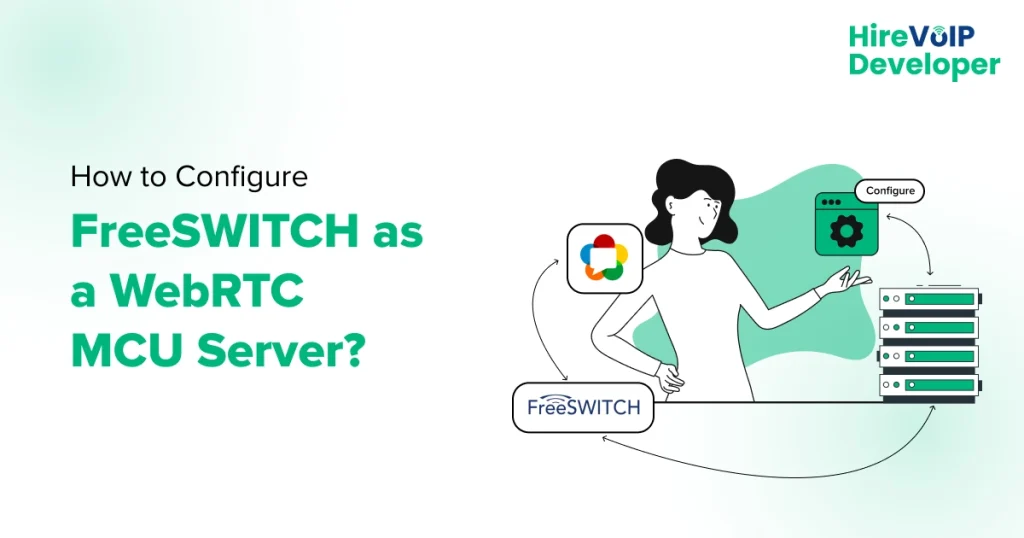The demand for high-quality, scalable, and efficient media handling solutions is higher than ever. As businesses and individuals depend more and more on virtual meetings, video conferences, and online collaboration, the technology that powers these interactions becomes critical.
WebRTC has become a powerful tool for real-time communication, enabling video conferencing directly within web browsers. FreeSWITCH, a free and open-source communication platform, can be leveraged to create your own WebRTC Multipoint Control Unit (MCU) media server.
Configuring FreeSWITCH as a WebRTC MCU Media Server is a sophisticated approach to address growing demands, offering a robust solution for seamless communication.
This guide will walk you through configuring FreeSWITCH for this purpose.
What is a WebRTC MCU Media Server?
Whether for remote work, telehealth, online education, or social interactions, connecting and collaborating in real-time is vital. A WebRTC MCU media server is at the heart of this capability, allowing you to support larger, more complex interactions without compromising performance.
In a WebRTC conference, participants can connect directly to each other (peer-to-peer) or through a central server. An MCU acts as that central server, receiving individual media streams from participants and mixing them before sending them back to everyone as a single composite stream. This centralized processing reduces the bandwidth requirements for individual clients but requires more processing power on the server.
Why Choose FreeSWITCH?
FreeSWITCH solutions are a versatile open-source telephony platform that handles various real-time communication protocols. FreeSWITCH’s flexibility, scalability, and robustness make it ideal for setting up a real-time communication server.
It is a versatile platform offering robust features for building communication applications. While not the only option, a FreeSWITCH setup provides a cost-effective way to implement a WebRTC MCU server.
With its modular architecture and comprehensive feature set, FreeSWITCH emerges as a perfect platform for building a feature-rich WebRTC MCU server. Here’s a closer look at its strengths:
- Open-Source and Flexible: FreeSWITCH’s open-source nature grants FreeSWITCH developers complete control and customization over the server configuration. This flexibility allows for tailoring the WebRTC MCU to specific needs and integrating it seamlessly with existing communication infrastructure.
- Modular Design: FreeSWITCH boasts a modular architecture, enabling developers to load only the required modules for WebRTC functionality. This modularity helps optimize resource consumption and streamline server performance.
- Extensive Feature Set: FreeSWITCH offers many built-in features crucial for WebRTC MCU applications, including secure communication protocols, conference bridge functionalities, and media manipulation capabilities.
Also read: FreeSWITCH FAQs
Say goodbye to connectivity issues! Upgrade to a powerful WebRTC MCU server.
Prerequisites for Configuring FreeSWITCH
To configure FreeSWITCH as a WebRTC MCU media server, you will need:
- A server running a compatible operating system (typically Linux).
- FreeSWITCH is installed on your server.
- SSL certificates for secure WebRTC connections.
- Basic knowledge of FreeSWITCH and SIP (Session Initiation Protocol).
- Familiarity with WebRTC technologies.
Step-by-Step Guide to Configuring FreeSWITCH as a WebRTC MCU Media Server
The configuration process for setting up FreeSWITCH as a WebRTC MCU media server involves these crucial steps:
1. Install FreeSWITCH
First, ensure your server meets the hardware and software requirements for FreeSWITCH. Install FreeSWITCH using the following commands:
sudo apt-get update
sudo apt-get install -y gnupg2 wget lsb-release
wget -qO - https://files.freeswitch.org/repo/deb/debian-release/fsstretch-archive-keyring.asc | sudo apt-key add -
echo "deb http://files.freeswitch.org/repo/deb/freeswitch-1.10/$(lsb_release -sc) main" |
sudo tee /etc/apt/sources.list.d/freeswitch.list
sudo apt-get update
sudo apt-get install -y freeswitch-all
This set of commands will download and install the latest version of FreeSWITCH on your server.
2. Configure SIP Profiles
Once FreeSWITCH is installed, the next step is configuring the SIP profiles to support WebRTC. You’ll need to modify both the internal and external SIP profiles.
Internal SIP Profile (/etc/freeswitch/sip_profiles/internal.xml):
<X-PRE-PROCESS cmd="set" data="sip_tls_port=5061"/> <X-PRE-PROCESS cmd="set" data="sip_tls_ip=auto"/>
Here, we’re setting the SIP TLS port to 5061 and enabling auto-discovery of the IP address for TLS.
External SIP Profile (/etc/freeswitch/sip_profiles/external.xml):
<X-PRE-PROCESS cmd="set" data="external_sip_ip=auto"/> <X-PRE-PROCESS cmd="set" data="external_rtp_ip=auto"/>
This configuration ensures that FreeSWITCH automatically uses the appropriate IP addresses for external SIP and RTP communications.
3. Enable WebRTC Support
To enable WebRTC support, you’ll need to tweak the vars.xml file. Here’s how:
<X-PRE-PROCESS cmd="set" data="wss-binding=auto"/> <X-PRE-PROCESS cmd="set" data="wss-port=7443"/>
This tells FreeSWITCH to bind to WebSocket Secure (WSS) on an automatically chosen IP address and port 7443.
4. Configure SSL Certificates
Secure connections are a must for WebRTC, so you’ll need to configure SSL certificates. Follow these steps:
- Obtain SSL Certificates: Get SSL certificates from a trusted Certificate Authority (CA).
- Place Certificates: In the appropriate directory, usually /etc/freeswitch/tls.
Update the wss-binding configuration in vars.xml to point to your SSL certificates:
<X-PRE-PROCESS cmd="set" data="wss-cert-file=/etc/freeswitch/tls/your_cert.pem"/> <X-PRE-PROCESS cmd="set" data="wss-key-file=/etc/freeswitch/tls/your_key.pem"/>
Replace your_cert.pem and your_key.pem with the actual names of your certificate and key files.
5. Set Up the Dialplan for WebRTC
Next, you need to define a dial plan that supports WebRTC calls. Edit the default.xml file in the dial plan directory:
<extension name="webrtc"> <condition field="destination_number" expression="^.*$"> <action application="answer"/> <action application="conference" data="$1@default+flags{webrtc}"/> </condition> </extension>
This configuration answers incoming calls and places them into a conference room, handling WebRTC-specific flags.
6. Configure Conference Profiles
To support WebRTC in conferences, you’ll need to define a conference profile in conference.conf.xml:
<profile name="default"> <param name="rate" value="48000"/> <param name="interval" value="20"/> <param name="energy-level" value="100"/> <param name="webrtc" value="true"/> </profile>
This profile sets the audio rate to 48kHz and the interval to 20ms, ensuring that WebRTC-specific parameters are enabled.
7. Test Your Configuration
With everything configured, it’s time to restart FreeSWITCH and test your setup:
sudo systemctl restart freeswitch
Use a WebRTC client to place a test call and verify that your FreeSWITCH WebRTC MCU media server is functioning correctly. Look for stable connections, clear audio, and smooth media handling.
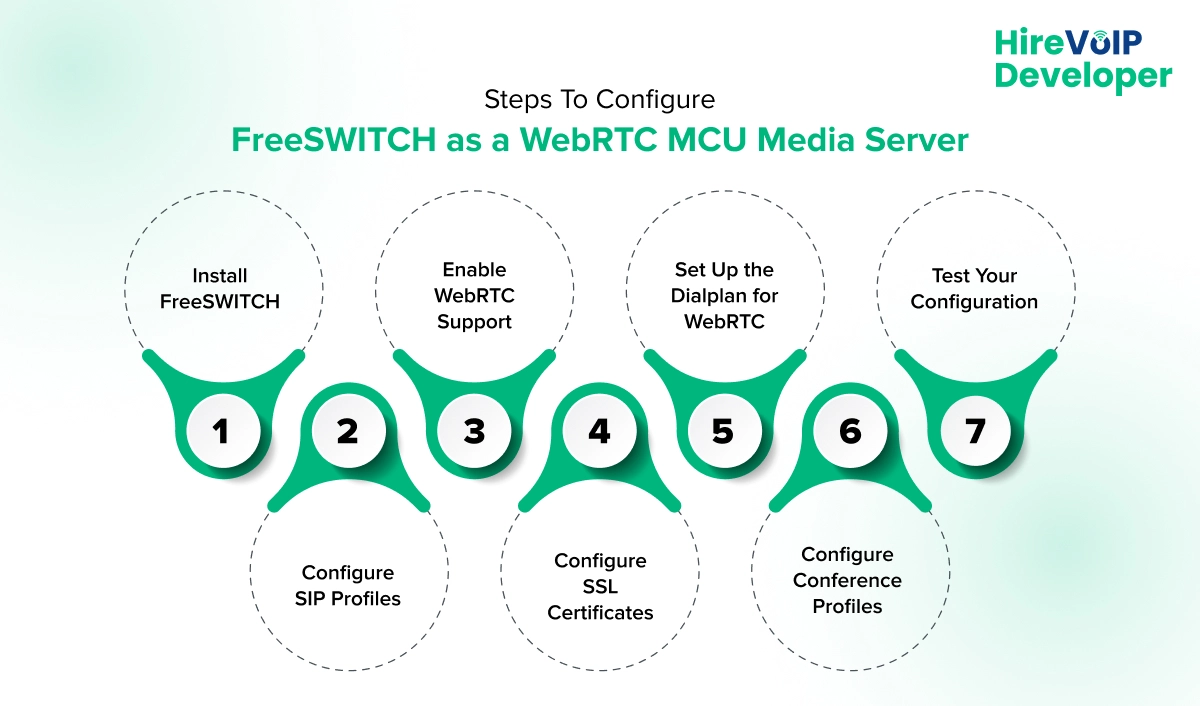
Advanced Configuration Options
Once you have the basics working, there are several advanced configurations you can explore:
- Load Balancing: Distribute the media processing load across multiple FreeSWITCH servers to enhance scalability.
- Custom Dial Plans: Develop custom dial plans to meet specific requirements, like custom call routing or advanced call features.
- Enhanced Security: To further protect your communications, implement additional security measures like SRTP (Secure Real-time Transport Protocol).
In-Depth Considerations for a Robust WebRTC MCU
Beyond the core configuration steps, several in-depth considerations are crucial for building a robust and scalable WebRTC MCU server with FreeSWITCH:
Scalability for Growing Conferences
As the number of participants in a conference increases, the server’s processing power becomes a critical factor. Here are some strategies to enhance scalability:
- Optimizing Codecs: Utilize efficient codecs like Opus for audio and VP8 for video, which provide good quality with lower processing requirements.
- Hardware Acceleration: Leverage hardware acceleration capabilities of the server’s CPU or dedicated GPUs for efficient media processing.
Clustering Multiple FreeSWITCH Instances
Consider deploying a cluster of FreeSWITCH servers working together for extremely large conferences. This distributes the processing load and ensures smooth operation even with many participants.
Security Hardening for Mitigating Threats
WebRTC conferences can be vulnerable to denial-of-service attacks. Here’s how to fortify your MCU media server’s security:
- Strong Authentication: Implement robust authentication mechanisms to prevent unauthorized access to conferences. This could involve password protection, token-based authentication, or integration with existing user directories.
- Rate Limiting: Enforce rate limits to restrict the number of incoming connections or media streams, preventing malicious actors from overwhelming the server with excessive traffic.
Ensuring Interoperability for Seamless Communication
- WebRTC Client Library Compatibility: Guarantee that the WebRTC client libraries used by participants and the WebRTC MCU server configuration support the same WebRTC features and codecs. This ensures seamless communication across different browsers and devices.
- Testing Across Browsers and Devices: Conduct thorough testing of your WebRTC MCU with various web browsers and devices. This proactive approach ensures a positive user experience for all conference participants.
🚀 Ready to scale your WebRTC calls with FreeSWITCH MCU?
Wrapping Up
With this detailed guide, you can build a scalable and efficient media server that leverages the power of FreeSWITCH and WebRTC. This setup enhances your WebRTC integration and provides a robust foundation for real-time communication applications.
With the right setup and configuration, you can harness FreeSWITCH’s full potential as a WebRTC MCU media server, delivering exceptional performance and scalability for your communication needs.
For more detailed guidance or to explore how FreeSWITCH can be tailored to your specific needs, you can consult us for custom FreeSWITCH solutions and WebRTC solution development!