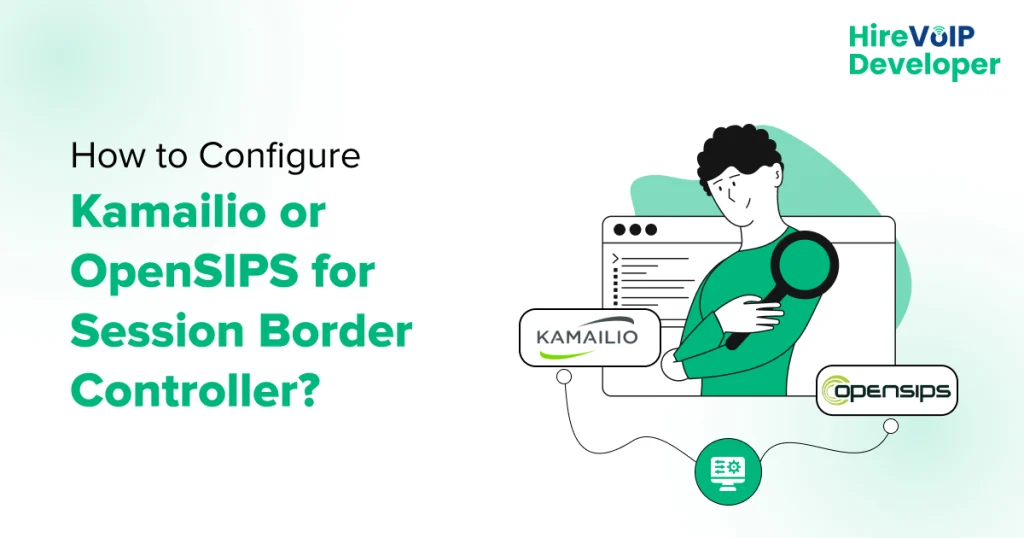| Quick Summary: Optimize your VoIP network’s security and performance with expert guidance on configuring Kamailio or OpenSIPS as a Session Border Controller. Ensure seamless setup, routing, and protocol handling for enhanced communication. |
Are you ready to supercharge your VoIP communications? It’s time to take control with an open-source solution that scales seamlessly and fortifies your network against threats. That’s where Kamailio and OpenSIPS come into play, two open-source giants in the SIP proxy server arena. In this blog, we’ll walk you through configuring these tools as a robust Session Border Controller (SBC). We’ll ensure that by the end, you’ll have a fortified network ready to handle advanced communication demands.
Understanding Kamailio and OpenSIPS
Before diving into the Kamailio configuration process, it’s essential to understand what Kamailio and OpenSIPS are and how they contribute to Kamailio VoIP communications. Both platforms are renowned for their high performance, flexibility, and capability to handle thousands of call setups per second. While they are similar in many ways, their subtle differences in module support and scripting languages can influence your options depending on your specific needs.
Setting Up the Environment
Before getting into the nitty-gritty of Kamailio configuration, you must prepare your system properly. This setup tutorial is predicated on having a ready, clean Linux server. Ubuntu and CentOS are excellent choices for running Kamailio or OpenSIPS due to their stability and support.
Prerequisites for Installation
Before diving into the actual installation, make sure your system meets the following requirements:
- Operating System: A fresh installation of Ubuntu or CentOS is recommended. These systems provide the stability and compatibility needed for Kamailio and OpenSIPS.
- Root Access: You will need administrative privileges to install necessary packages and make system changes.
- Network Configuration: Ensure your server has a static IP address and appropriate network settings for accessing the internet and local network.
1. Installing Kamailio/OpenSIPS
Installing Kamailio or OpenSIPS requires various dependencies, including GCC, and libraries like libmysqlclient and libssl.
Install Dependencies:
Both Kamailio and OpenSIPS rely on several packages to function correctly. Here’s how to install these dependencies:
For Ubuntu:
sudo apt-get update
sudo apt-get install gcc make flex bison libmysqlclient-dev libssl-dev
For CentOS:
sudo yum update
sudo yum install gcc make flex bison mysql-devel openssl-devel
These commands update your package lists and install compilers, libraries, and other tools required for building and running your Kamailio as SIP proxy server.
2. Downloading and Compiling Your Chosen SIP Server
Kamailio
1. Download the Source Code
Grab the latest version of Kamailio from its official GitHub repository.
wget https://github.com/kamailio/kamailio/archive/refs/tags/5.x.y.tar.gztar xvf 5.x.y.tar.gz
2. Compile the Source
Navigate to the directory and compile the source with your desired modules.
cd kamailio-5.x.y/src
make include_modules=”db_mysql tls” cfg
make all
sudo make install
OpenSIPS
1. Download the Source Code
Similar to Kamailio, download the latest stable release from the OpenSIPS website.
wget https://opensips.org/pub/opensips/latest/opensips-3.x.y.tar.gz tar xvf opensips-3.x.y.tar.gz
2. Compile the Source
Change to the source directory and prepare the build environment.
cd opensips-3.x.y
make menuconfig
This command launches a graphical menu where you can select modules and compilation options. Choose your modules, then compile and install.
make all
make install
Secure and scale your VoIP network with expert Kamailio & OpenSIPS SBC setup!
Configuring Network Parameters
Basic Configuration
After installation, configure your Kamailio as a SIP proxy server to listen to the correct interface and port. This involves editing the configuration files (‘kamailio.cfg’ for Kamailio or ‘opensips.cfg’ for OpenSIPS) to specify the IP address and port number:
For Kamailio:
listen=udp:192.168.1.100:5060
# Adjust IP and port as needed
For OpenSIPS:
listen=udp:192.168.1.100:5060
# Similarly, adjust accordingly
Defining Routing Logic
Routing logic is vital for directing SIP messages appropriately. You’ll need to script handling for registration, authentication, and call routing.
- Kamailio: Use the Kamailio Scripting Language (KSL) to define how SIP requests are processed.
- OpenSIPS: Use the OpenSIPS scripting modules to manage message routing.
Advanced Features: Security and Performance Optimization
When configuring Kamailio as SBC or OpenSIPS, it’s not just about setting them up—it’s also about ensuring they operate securely and efficiently. Here are key strategies for maximizing both security and performance in your deployment.
Implementing Robust Security Measures
To secure your VoIP communication, use ACLs, firewall integration, and proper configuration management.
Access Control Lists (ACLs)
To prevent unauthorized access, set up ACLs that define who can or cannot access the network services. ACLs can be configured to screen incoming and outgoing requests based on IP addresses or request types, ensuring that only legitimate traffic is processed.
- Kamailio Configuration: Use the ‘permissions’ module to manage IP-based permissions. Load the module and define your white or blacklist in ‘kamailio.cfg’:
loadmodule “permissions.so”
modparam(“permissions”, “db_url”, “mysql://kamailio:pass@localhost/kamailio”)
- OpenSIPS Configuration: Similarly, use the ‘permissions’ module to control access based on request types and origins.
loadmodule “permissions.so”
modparam(“permissions”, “db_url”, “mysql://opensips:pass@localhost/opensips”)
Firewall Integration
Integrate your Kamailio SBC with the host machine’s firewall settings to provide extra security measures. Use iptables or nftables to create rules that limit SIP traffic only to known IPs.
- Basic IP tables Setup:
iptables -A INPUT -p udp –dport 5060 -s your_allowed_ip/32 -j ACCEPT
iptables -A INPUT -p udp –dport 5060 -j DROP
- Basic IP tables Setup:
This setup accepts SIP packets on port 5060 only from ‘your_allowed_ip’ and drops packets from other sources.
Performance Optimization Techniques
Implementing robust security measures ensures your network remains protected from unauthorized access and potential attacks, allowing for safe and reliable communication.
Load Balancing
Distribute incoming SIP traffic among several servers to avoid any one server creating a bottleneck. This increases system reliability by adding redundancy and improving performance simultaneously.
Dispatcher Module Setup:
Both Kamailio and OpenSIPS have modules designed for load balancing.
- Kamailio
Use the ‘dispatcher’ module to distribute calls based on weight and priority.
loadmodule “dispatcher.so”
modparam(“dispatcher”, “db_url”, “mysql://kamailio:pass@localhost/kamailio”)
- OpenSIPS
Similarly, use the dispatcher module to manage call routing.
loadmodule “dispatcher.so”
modparam(“dispatcher”, “db_url”, “mysql://opensips:pass@localhost/opensips”)
High Availability (HA)
Ensure that your Kamailio SBC setup supports HA to guarantee service continuity in case of hardware or software failures.
- Clustering
Implement a clustering Kamailio solution where multiple Kamailio as SBC instances share workload and provide failover capabilities.- Kamailio HA
Configure Kamailio in a cluster using the ‘carrierroute’ and ‘hhtable’ modules to manage state sharing and routing logic.
- Kamailio HA
- OpenSIPS HA
Set up OpenSIPS with the ‘clusterer’ module to enable synchronization and shared states across multiple instances.
- OpenSIPS HA
Regular System Updates and Maintenance
Maintaining optimal performance and safeguarding the network necessitates regular system updates and maintenance.
Patch Management
Regularly update your Kamailio or OpenSIPS installation and all dependencies to the latest versions. This practice addresses security vulnerabilities and performance issues, ensuring your system remains robust against emerging threats.
Performance Monitoring
Set up monitoring tools like Nagios, Zabbix, or Prometheus to track the performance of your SBC. By identifying abnormalities promptly, monitoring enables you to handle possible problems before they influence service quality.
By implementing these advanced security and performance optimization features, you will significantly enhance the capabilities and reliability of your Kamailio or OpenSIPS deployment as an SBC. This strategic approach protects against threats and ensures your network operates efficiently.
Monitoring and Maintenance
Effective monitoring and maintenance of your Session Border Controller (SBC) setup with Kamailio or OpenSIPS ensures long-term reliability and performance. Here’s a detailed look at how to keep your system in top shape.
System Monitoring
Monitoring involves regularly checking the various components of your SBC to ensure they are functioning correctly and efficiently. Key aspects include:
Log Management
Kamailio and OpenSIPS generate logs that can provide insightful data about system operations and potential issues. Configure logging levels appropriately to capture relevant information without overwhelming your storage with trivial data. Logrotate can help manage log files by compressing, archiving, and removing logs according to specified schedules.
Performance Metrics
Use monitoring tools to monitor performance metrics such as CPU usage, VoIP traffic management with Kamailio, memory usage, and response times. Popular tools include:
- Nagios: Offers comprehensive monitoring capabilities, alerting you to system issues before they affect users.
- Prometheus: Paired with Grafana, it provides a powerful platform for visualizing real-time metrics through dashboards.
- Zabbix: Integrates seamlessly with many systems and offers monitoring and remediation capabilities.
These tools help to identify trends and potential bottlenecks, allowing for preemptive troubleshooting and optimization.
System Maintenance
Regular maintenance is necessary to keep your Kamailio SBC running smoothly and securely. It includes:
Updates and Patches
Regularly update Kamailio or OpenSIPS and all related dependencies to their latest versions. Updates can fix known bugs, patch security vulnerabilities, and sometimes enhance features. A package manager like apt for Ubuntu or yum for CentOS can simplify this process.
Configuration Audits
Periodically review and audit your configuration settings. As your network needs evolve or new features become available, adjusting your configuration can help optimize performance and security.
Backup Strategies
Regular backups of your configuration files and data are essential. Automate backups to ensure they occur at regular intervals without manual intervention. Tools like rsync for file backups and database tools for SQL data backups are vital.
Proactive Problem Management
Implement a strategy for proactive problem management to address and resolve issues as they arise quickly. It includes setting up alerts based on specific triggers in monitoring tools and having a documented process for troubleshooting and resolving typical problems.
Establishing a robust monitoring and maintenance routine ensures that your Kamailio or OpenSIPS-based SBC remains reliable, secure, and high-performing, ready to effectively support your organization’s communication needs.
Ready to learn how to deploy Kamailio/OpenSIPS and stay ahead of the curve.
Maximizing Your Kamailio SBC Capabilities
Configuring Kamailio or OpenSIPS as your Session Border Controller is not just about installation and initial setup; it’s about ongoing optimization and management to ensure peak performance and security. Following the above-mentioned steps and incorporating Kamailio solution development, create a robust SBC that enhances your Kamailio VoIP proxy and network’s reliability, efficiency, and security. Remember, the configuration can vary significantly depending on your specific environment and requirements. The above guidelines provide a robust foundation. However, if you require assistance, don’t hesitate to contact experts. Hiring a VoIP developer can offer the specialized expertise needed to fortify your network against common vulnerabilities and prepare it to seamlessly handle high volumes of SIP traffic. Doing so ensures your Kamailio or OpenSIPS deployment as an SBC exceeds expectations.