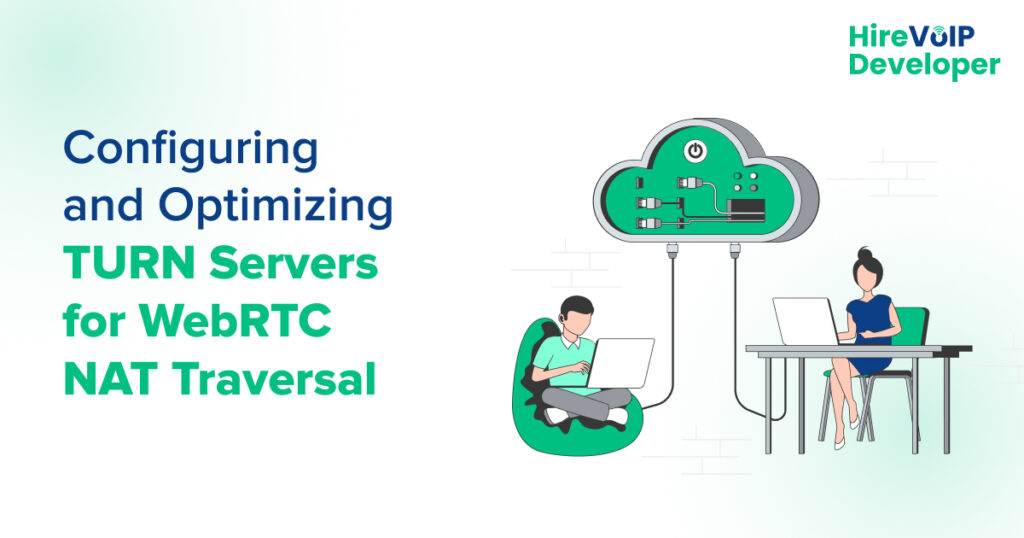Enabling seamless communication between clients in WebRTC (Web Real-Time Communication) involves overcoming network barriers such as NAT (Network Address Translation). It is where TURN (Traversal Using Relays around NAT) servers play a critical role. Understanding how to configure and optimize TURN servers for WebRTC NAT traversal effectively ensures reliable and high-quality connections.
This blog delves into the intricacies of TURN server configuration and optimization, providing a comprehensive guide on NAT traversal techniques. Whether you are a developer, network administrator, or IT professional, this guide will help you master the complexities of TURN servers and WebRTC NAT traversal.
What Is NAT Traversal and Why Is It Important?
NAT traversal is a technique for establishing and maintaining network communication between devices behind NATs. NATs are commonly employed in routers and firewalls to allow multiple devices on a private network to share a single public IP address. While NAT provides security and efficient IP address usage, it can pose challenges for direct peer-to-peer (P2P) communication.
NAT traversal is crucial for WebRTC applications, which rely on direct media exchange between clients. WebRTC applications might experience connectivity issues without proper NAT traversal techniques or fail to establish connections altogether. It is where TURN servers come into play.
What Is a TURN Server?
A TURN server is a relay server used in WebRTC to facilitate client communication when direct peer-to-peer connections are impossible due to NAT or firewall restrictions. TURN stands for Traversal Using Relays around NAT, and its primary function is to relay media streams between clients to ensure connectivity.
When NAT traversal methods like STUN (Session Traversal Utilities for NAT) are insufficient, TURN servers provide a fallback mechanism. They help maintain reliable connections by relaying client traffic, even when NAT or firewall rules block direct connections.
Ready to maximize your TURN Server Efficiency?
TURN Server Configuration— A Step-by-Step Guide
Configuring a TURN server involves several key steps to ensure that it functions correctly and efficiently. Here is the step-by-step approach to setting up and configuring a TURN server, with a focus on the coturn server, which is widely used for WebRTC applications.
1. Setting Up the TURN Server
Setting up a TURN server involves several key steps to ensure it is correctly configured and ready to support WebRTC applications. TURN servers are crucial for relaying media when direct peer-to-peer connections are blocked by NATs or firewalls.
Choosing a TURN Server Software
Several TURN server software options are available, such as coturn, restund, and rfc5766-turn-server. For this guide, we’ll focus on coturn due to its widespread use and comprehensive feature set.
Installation
To install coturn, use the package manager for your operating system. For example, on Ubuntu, you can use:
sudo apt-get update sudo apt-get install coturn
Basic Configuration
The main configuration file for coturn is typically located at /etc/turnserver.conf. Key settings to configure include:
- Listening Port: Define the port on which the TURN server will listen for incoming connections. The default is 3478.
listening-port=3478
- Relay IPs: Specify the IP addresses used for relaying traffic. Ensure these IPs are accessible from the clients.
relay-ip=YOUR_RELAY_IP
- Authentication: Set up authentication mechanisms to control access to the TURN server. You can use long-term credentials (username/password) or other methods.
user=username:password
To set up your TURN server, you ensure that it is properly configured to handle WebRTC traffic, even when direct peer-to-peer connections are impeded by NATs or firewalls. A well-configured TURN server is essential for maintaining seamless and reliable communication in real-time applications, providing the necessary relay functionality to ensure that your WebRTC connections remain robust and effective.
2. Optimizing TURN Server Performance
Optimizing TURN server performance is crucial to ensure reliable and efficient media relay in WebRTC applications. Proper optimization can significantly enhance the performance and scalability of your TURN server, making it more effective in handling real-time communications.
- Load Balancing
If you have multiple TURN servers, load balancing helps distribute the traffic evenly across servers. This can be achieved using DNS-based load balancing or dedicated load balancers.
- Monitoring and Logging
Regular monitoring and logging are essential for maintaining server performance and troubleshooting issues. Enable detailed logging in the TURN server configuration:
Verbose
- Network Configuration
Optimize network settings such as MTU (Maximum Transmission Unit) to ensure efficient data transmission. Properly configuring firewall rules and network interfaces is also crucial for TURN server performance. By implementing load balancing, regular monitoring, and fine-tuning network configurations, you can significantly enhance the server’s performance and scalability. This will ensure your WebRTC applications remain robust and responsive, delivering seamless real-time communication to users.
WebRTC NAT Traversal Techniques
When establishing reliable WebRTC (Web Real-Time Communication) connections, overcoming NAT (Network Address Translation) barriers is crucial. Several NAT traversal techniques enable direct communication between clients, and understanding these methods can help optimize WebRTC applications. The primary techniques include STUN and TURN, each playing a specific role in the NAT traversal process.
STUN vs. TURN
While STUN (Session Traversal Utilities for NAT) and TURN (Traversal Using Relays around NAT) both facilitate NAT traversal, they serve different purposes:
- STUN Servers: STUN servers help clients discover their public IP addresses and the type of NAT they are behind. This information lets clients establish direct peer-to-peer connections if the NAT is flexible. STUN is effective when NATs allow direct communication based on the initial request. However, more than STUN is required in cases where NATs or firewalls are too restrictive.
- TURN Servers: TURN servers play a crucial role when restrictive NATs or firewalls prevent direct peer-to-peer connections. They relay traffic between clients, ensuring seamless communication. TURN servers relay traffic between clients, ensuring connectivity even when direct connections are blocked. By acting as an intermediary, TURN servers provide a fallback mechanism, allowing WebRTC applications to maintain reliable communication despite NAT barriers.
Interactive Connectivity Establishment (ICE)
ICE (Interactive Connectivity Establishment) is a framework used in WebRTC to combine multiple NAT traversal techniques, including STUN and TURN. ICE enhances the connectivity process by:
- Gathering Candidates: ICE collects potential connection candidates, including direct and relay addresses obtained via STUN and TURN servers.
- Testing Candidates: ICE tests these candidates to determine the best possible connection path. It evaluates connectivity between peers and selects the most effective route for data transmission.
- Fallback to TURN: If ICE cannot establish a direct connection due to restrictive NATs or firewalls, it uses TURN servers as a last resort. TURN servers ensure that communication can still occur by relaying traffic when other methods fail.
By utilizing ICE, WebRTC applications can dynamically adapt to different network conditions and maximize the chances of establishing successful peer-to-peer connections, ensuring robust and reliable real-time communication.
Best Practices for TURN Server Deployment
Deploying a TURN server effectively involves several best practices to ensure optimal performance, security, and reliability. Following these practices can help you maximize the efficiency of your TURN server and provide seamless WebRTC experiences for users.
1. Security Considerations
Ensure that your TURN server is properly secured to prevent unauthorized access. Implement strong authentication mechanisms, use encryption for traffic, and restrict access to trusted IP addresses.
2. Scalability
For large-scale deployments, consider deploying TURN servers in different geographic locations to reduce latency and improve performance. Use auto-scaling techniques to handle varying loads effectively.
3. Testing and Validation
Regularly test your TURN server setup to ensure it meets performance and connectivity requirements. Use tools and test scenarios to simulate real-world conditions and verify that the server operates correctly under different network conditions.
By adhering to these best practices, you can ensure that your TURN server deployment is secure, efficient, and capable of delivering reliable WebRTC communication.
Expertise in TURN Server Configuration and Optimization
Configuring and optimizing TURN servers for WebRTC NAT traversal is a crucial aspect of ensuring seamless communication in real-time applications. By understanding the role of TURN servers, implementing effective configuration and optimization strategies, and following best practices, you can enhance the performance and reliability of your WebRTC applications. Whether you’re dealing with simple or complex network environments, mastering TURN server deployment will significantly improve your communication solutions.
Limited-time offer—Grab it before it’s gone. Enhance Your TURN Server Today.
Hire VoIP Developers for Expert TURN Server Setup
For businesses and developers seeking professional assistance in deploying and managing TURN servers, hiring experienced WebRTC developers can be a valuable investment. These experts bring the necessary skills to optimize your TURN server setup, ensuring robust and reliable WebRTC connectivity.
If you’re looking for tailored solutions to meet your communication needs, consider consulting with a hire VoIP developer. Our expertise can help you navigate the complexities of TURN server configuration and optimization, ultimately delivering superior results for your WebRTC applications.