Effective Call monitoring is crucial for maintaining quality, compliance, and customer satisfaction in today’s competitive world. Yet, the challenge lies in achieving seamless, high-quality Call recording without sacrificing real-time performance—a feat that depends on well-designed SIPREC (SIPRECording) servers. With protocols like SIPREC, alongside powerful platforms such as Asterisk, Kamailio, and OpenSIPS developers can create efficient SIPREC servers tailored for high-demand environments, like Call centers and enterprise communication.
This blog covers the essential steps, tools, and considerations for developing SIPREC servers optimized for real-time Call monitoring, from the underlying SIPREC protocol to practical implementation tips with Asterisk, Kamailio, and OpenSIPS.
What is SIPREC
SIPREC, or SIP-based Media Recording, is a standard protocol for capturing and recording VoIP Calls. It serves two primary functions: enabling SIPREC Call recording and facilitating real-time monitoring across enterprise communications. The technology behind SIPREC allows sessions to be seamlessly duplicated and streamed to recording servers for analysis, review, and compliance purposes.
SIPREC provides the structural integrity needed to maintain high-quality recordings without disrupting ongoing operations for businesses in finance, healthcare, and telecommunications. The following sections break down critical aspects of SIPREC, including developing a server that efficiently supports SIP-based recording.
Critical Components of an Efficient SIPREC Server
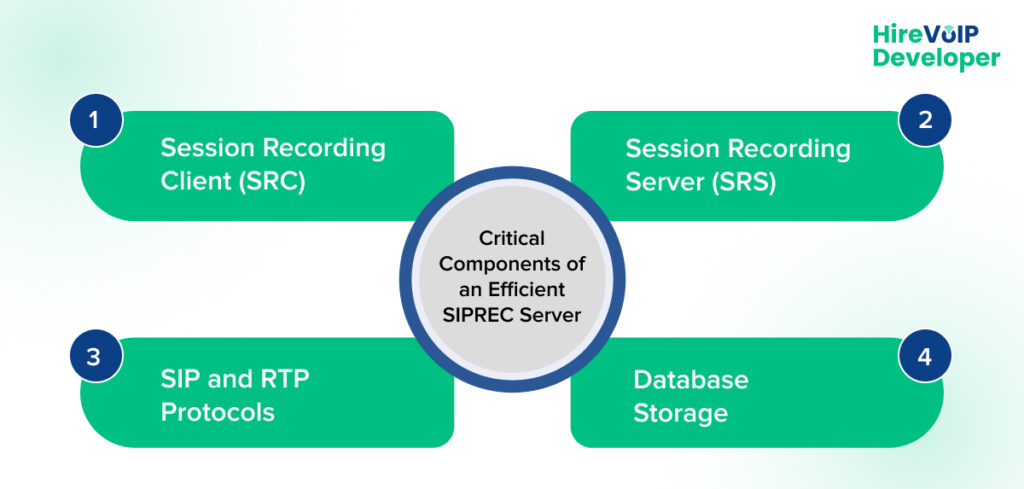
1. Session Recording Client (SRC) – The client manages and initiates the SIP session, interacting with endpoints and streaming audio to the recording server.
2. Session Recording Server (SRS) – This server-side component receives media streams from the SRC for storage and processing.
3. SIP and RTP Protocols – While SIP handles the session signaling, RTP (Real-Time Protocol) enables the audio data transmission. Ensuring efficient RTP streaming is essential for accurate, real-time Call monitoring.
4. Database Storage – Capturing and storing Call data efficiently requires robust databases, especially for high-volume settings.
These elements must work harmoniously to maintain high performance and low latency, which is critical for real-time monitoring in Call centers and enterprise-level applications.
Don’t miss out on the power of real-time Call monitoring. Contact us now to get started!
Building SIPREC Servers with Asterisk
Asterisk SIPREC support is an excellent foundation for organizations needing a highly customizable VoIP billing solution. Asterisk’s flexibility suits small to mid-sized businesses and large Call centers, allowing for tailored recording solutions that fit specific enterprise needs.
Critical Steps for Implementing SIPREC on Asterisk
Here are some of the major steps for Implementing SIPREC on Asterisk
1. Install Kamailio with the SIPREC Module
- System Preparation: Ensure your system is updated and has the necessary dependencies installed. Kamailio requires libraries such as libssl-dev, libmysqlclient-dev, and libxml2-dev.
- Install Kamailio: Use the package manager for installation or compile from the source for better customization.
bash
sudo apt-get update
sudo apt-get install kamailio kamailio-siprec-modules
- Enable SIPREC Module: Ensure the SIPREC module is loaded by editing the Kamailio configuration file (kamailio.cfg). Add the SIPREC module at the top of the configuration file:
Bash
loadmodule “siprec.so”
2. Configure SIPREC Parameters in kamailio.cfg
- Define Session Recording Server (SRS): Specify the SIP URI of the Session Recording Server (SRS) where Kamailio should forward the recorded streams.
bash
modparam(“siprec”, “srs_uri”, “sip:srs-server@domain.com”)
- SRC Parameters: Configure Kamailio to act as the Session Recording Client (SRC) by defining parameters such as the Callid_prefix to uniquely identify recordings.
bash
modparam(“siprec”, “Callid_prefix”, “kamailio-siprec”)
- Session Handling: To handle sessions dynamically, specify parameters for session triggering, such as Call start and end events. This can be customized depending on business requirements for real-time monitoring.
bash
modparam(“siprec”, “trigger_event”, “Call_START, Call_END”)
3. Route Configuration
- SIP Routing for Recording: In the kamailio.cfg file, add routing logic to handle when and which Calls should be recorded. You can use conditions to selectively record based on certain criteria (e.g., specific Call IDs or SIP headers).
bash
route[SIPREC_ROUTE] {
if (is_method(“INVITE”)) {
siprec_start_recording();
}
}
- Triggering Recording Sessions: Use siprec_start_recording() to initiate the recording session. Similarly, siprec_stop_recording() can end the session upon Call completion.
4. Testing and Validating SIPREC Functionality
- Initiate Calls: Make test Calls through Kamailio to verify if the SIPREC setup is functioning correctly.
- Monitor SIPREC Logs: Check Kamailio logs to verify that Calls are being recorded and sent to the SRS. Logs provide details on session initiation, recording status, and any errors.
bash
tail -f /var/log/kamailio/kamailio.log
- SRS Inspection: Confirm that recordings are received by the SRS and that they include necessary metadata (e.g., Call start time, participants).
5. Optimize Performance
- Scalability Settings: Adjust Kamailio’s load handling capabilities for high-traffic environments by configuring worker processes and memory allocation to support concurrent recordings.
- Secure Connections: Implement TLS for secure transmission of recorded data to the SRS, ensuring data protection and compliance.
Now, you’re well on your way to establishing a reliable Call recording infrastructure. Remember to test and validate your setup to ensure smooth operation and secure data handling.
OpenSIPS SIPREC: Flexibility and Customization at Scale
OpenSIPS is another top contender for building SIPREC servers, renowned for its flexibility and scalability. SIPREC servers are especially popular in VoIP deployments needing a high degree of customization and control over SIP signaling.
Implementing SIPREC with OpenSIPS
Here’s a step to setting up and configuring SIPREC within OpenSIPS.
1. Setting Up Modules: OpenSIPS supports various modules, including one for SIPREC. After installation, the module needs to be configured to support the correct SRC-SRS communication channels.
2. Integrate with RTPProxy: For media handling, integrate OpenSIPS with RTPProxy or MediaProxy. This integration facilitates real-time call monitoring by enabling smooth audio data flow from clients to the recording server.
3. Monitoring Tools and Diagnostics: OpenSIPS provides extensive monitoring and diagnostic tools that help administrators manage performance and resolve issues before they escalate.
4. Custom Scripting: OpenSIPS’s scripting language allows for a high degree of customization, letting developers tailor recording parameters, call routing, and failover strategies to their specific needs.
Following these steps, you can set up an efficient and scalable SIPREC-enabled call recording solution with OpenSIPS. This configuration facilitates real-time monitoring and enables enterprise-level recording with high reliability and security.
Real-Time Monitoring: Benefits and Use Cases in Call Centers
In a call center environment, real-time call monitoring offers numerous advantages, from quality assurance to regulatory compliance. By leveraging SIPREC for monitoring, businesses can track key performance indicators (KPIs) and ensure compliance with industry regulations.
Key Benefits of Real-Time Monitoring
Real-time monitoring has become a crucial tool for businesses that depend on customer interactions and compliance in their communication strategies. Implementing real-time tracking, especially in call centers and enterprise environments, offers several significant advantages:
1. Enhanced Quality Control: Real-time call monitoring enables managers to oversee interactions, identifying issues and training needs instantly.
2. Increased Compliance: Industries like finance and healthcare require strict adherence to communication standards. Real-time monitoring ensures calls meet these standards, reducing legal risks.
3. Scalable Performance: SIPREC enables scalable, high-performance recording solutions that adapt to changing call volumes and business demands for large call centres.
4. Actionable Insights: With access to real-time data, call center managers can adjust strategies in response to immediate issues, improving customer service and operational efficiency.
By investing in real-time monitoring tools and processes, businesses can improve operational efficiency, strengthen customer relations, and gain a competitive edge.
Best Practices for Developing a SIPREC Server for Enterprise Call Monitoring
Creating an efficient SIPREC server isn’t just about setting up software; it’s about ensuring robust performance in real-world scenarios. Here are some essential best practices:
1. Optimize Network Bandwidth: SIPREC servers demand high bandwidth, especially in environments with constant call traffic. Optimize your network to handle RTP streams without latency issues.
2. Use Secure Protocols: Encryption protocols like SRTP and TLS protect recorded calls. Always configure these protocols to guard against eavesdropping and unauthorized access.
3. Implement Redundancy: System downtime can lead to data loss in a call centre. Implement redundancy and failover mechanisms to protect recordings and maintain service continuity.
4. Regular Maintenance and Monitoring: Regular updates keep the SIPREC server running smoothly. Ensure compatibility with any new VoIP protocols or hardware that may be introduced.
5. Storage Management: Efficient storage solutions, including cloud-based options, can help manage the high volume of recordings generated by SIPREC servers in large enterprises.
Developing an enterprise-grade SIPREC server requires attention to detail and adherence to best practices that ensure performance, reliability, and security. By following these steps, you’ll establish a SIPREC system that meets the demands of enterprise call monitoring.
⚡ Supercharge your VoIP system with SIPREC server integration.
Choosing the Right Platform for SIPREC Server Development
Selecting the appropriate platform—whether Asterisk SIPREC, VoIP network with Kamailio, or OpenSIPS SIPREC—depends on your organization’s size, scalability requirements, and customization needs. Here’s a quick comparison:
| Feature | Asterisk | Kamailio | OpenSIPS |
| Scalability | Moderate | High | High |
| Customization | Medium | High | High |
| Ease of Use | User-friendly | Complex but flexible | Moderate complexity |
| Ideal For | SMBs, Mid-sized Enterprises | Large Enterprises | Enterprises needing deep customization |
Tailoring SIPREC Solutions for Enterprise Call Monitoring with Asterisk, Kamailio, or OpenSIPS
Developing an efficient SIPREC server involves strategic planning and a comprehensive approach to integrating Asterisk, Kamailio, or OpenSIPS for real-time Call monitoring. Understanding each platform’s unique features allows you to build a solution that meets your Call center or enterprise’s specific needs, ensuring smooth performance, robust security, and reliable Call recording.
If you’re ready to implement a high-performing SIPREC server tailored for enterprise Call monitoring, visit Hire VoIP Developer. Their team of experts specializes in custom SIPREC solutions, helping organizations optimize VoIP infrastructure with secure, scalable, and efficient monitoring capabilities. Get in touch to transform your real-time Call monitoring and achieve next-level operational control.


