Summary:
VoIP integration is more than just connecting calls—it requires solving SIP failures, API security risks, and interoperability issues while ensuring scalability and compliance. This guide covers VoIP integration challenges, troubleshooting, best practices, and architecture strategies to help VoIP developers build secure, reliable VoIP systems.
Integrating VoIP systems into business workflows is essential for seamless communication but comes with technical complexities. From API authentication to scalability concerns, VoIP developers need a solid strategy to ensure successful VoIP system integration.
This guide explores VoIP integration challenges, VoIP troubleshooting tips, and best practices for secure and scalable VoIP system integration.
What is VoIP Integration?
VoIP integration is the process of connecting a VoIP system with other business applications like CRM systems, call center software, and enterprise communication tools. This enables features like automated call routing, real-time analytics, and seamless data synchronization between voice communication and business workflows.
Common VoIP integration tools include APIs, SDKs, and middleware that facilitate the connection between VoIP platforms and third-party software. Whether it’s integrating a cloud-based VoIP service or setting up an on-premise VoIP PBX, developers must navigate several technical challenges to ensure a smooth deployment.
VoIP integration done wrong = security risks & downtime. Get it right from the start!
Common VoIP Integration Challenges and Fixes
Integrating VoIP into an application or infrastructure isn’t always straightforward. Even well-planned VoIP integrations run into technical challenges. Here are the most common challenges VoIP developers face and how to fix them:
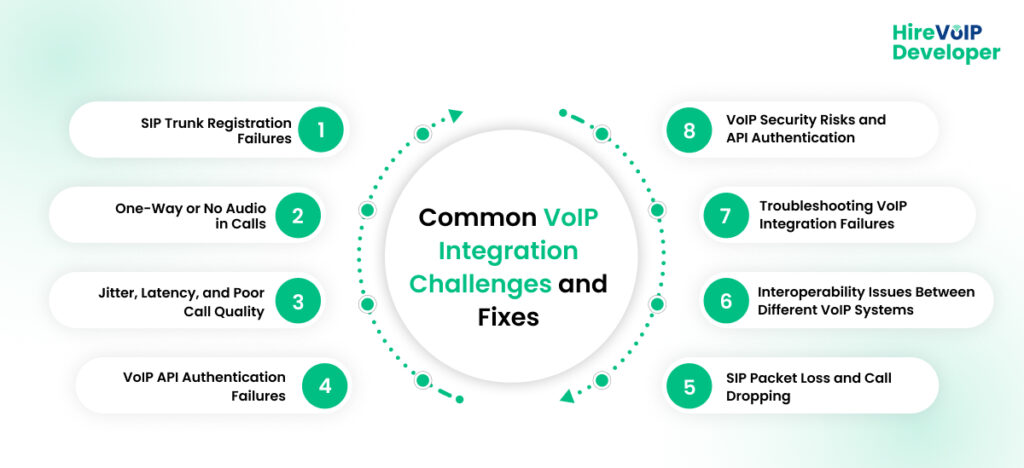
1. SIP Trunk Registration Failures
Problem: VoIP systems rely on SIP (Session Initiation Protocol) to handle calls. If the SIP trunk isn’t registered correctly, calls won’t connect.
Fix:
- Verify SIP credentials (username, password, domain).
- Check firewall and NAT settings; many networks block SIP traffic.
- Use SIP OPTIONS pinging to monitor SIP connectivity.
2. One-Way or No Audio in Calls
Problem: Users hear only one side of the call or no audio at all.
Fix:
- Configure NAT traversal using STUN or TURN servers.
- Ensure RTP ports are open on firewalls.
- Check SIP ALG settings; some routers interfere with VoIP traffic.
3. Jitter, Latency, and Poor Call Quality
Problem: Calls drop, user experiences long delays, or sound is distorted due to network congestion.
Fix:
- Prioritize VoIP traffic with QoS (Quality of Service) settings.
- Use Opus or G.722 codecs for better voice quality.
- Implement edge computing to process VoIP data closer to the user.
4. VoIP API Authentication Failures
Problem: API requests fail due to invalid authentication methods or improper token handling.
Fix:
- Use OAuth 2.0 for API authentication.
- Implement JWT (JSON Web Token) for secure API requests.
- Rotate API keys regularly and enforce access controls.
5. SIP Packet Loss and Call Dropping
Problem: SIP messages get lost, causing call drops or incomplete transactions.
Fix:
- Monitor SIP packets using Wireshark.
- Implement Session Border Controllers (SBCs) for reliable SIP routing.
- Enable redundancy and failover mechanisms in SIP routing.
6. Interoperability Issues Between Different VoIP Systems
Problem:
Different VoIP providers, protocols, and codecs create compatibility issues when trying to integrate multiple platforms (e.g., SIP-based systems vs. WebRTC-based solutions).
Fix:
- Use SIP (Session Initiation Protocol) for industry-standard interoperability.
- Ensure your VoIP solution supports multiple codecs (e.g., G.711, G.729, Opus) to avoid call quality issues.
- Utilize SIP gateways to bridge incompatible VoIP networks.
- Consider WebRTC for browser-based VoIP that integrates seamlessly with modern applications.
7. Troubleshooting VoIP Integration Failures
Problem:
VoIP systems can fail due to misconfigured SIP settings, DNS failures, firewall issues, or improper NAT traversal.
Fix:
- Use SIP logging and call tracing tools (e.g., Wireshark, SIPp) to diagnose SIP failures.
- Configure STUN/TURN servers to resolve NAT issues in WebRTC-based VoIP.
- Ensure proper firewall rules to allow VoIP traffic (ports 5060/5061 for SIP, RTP ports 10,000-20,000).
8. VoIP Security Risks and API Authentication
Problem:
VoIP systems are frequent targets of SIP attacks, toll fraud, eavesdropping, and unauthorized API access.
Fix:
- Use TLS/SRTP encryption for secure VoIP transmission.
- Implement two-factor authentication for API access.
- Restrict VoIP API endpoints using IP whitelisting.
- Deploy intrusion detection systems (IDS) and rate limiting to prevent SIP brute-force attacks.
Best Practices for VoIP Development
Building a robust VoIP system requires strategic design choices. Follow these best practices to ensure seamless business VoIP integration.
1. Choose the Right VoIP Protocols
VoIP uses different protocols, including SIP, H.323, WebRTC, and RTP. Choose the right one based on your use case:
- SIP: Best for business VoIP integration with call centers and CRMs.
- WebRTC: Ideal for browser-based VoIP applications.
- H.323: Used in enterprise video conferencing.
2. Optimize VoIP Network Performance
To reduce latency and jitter, implement:
- QoS settings to prioritize VoIP traffic over data traffic.
- Edge caching to reduce network delays.
- Load balancing to distribute VoIP traffic efficiently.
3. Implement Failover Mechanisms
Ensure high availability by:
- Setting up redundant SIP trunks.
- Using geo-redundant VoIP servers.
- Enabling automated call failover strategies.
4. Secure VoIP APIs
VoIP APIs must be protected against fraud, abuse, and unauthorized access.
- Encrypt VoIP traffic with TLS and SRTP.
- Use rate limiting to prevent DDoS attacks.
- Authenticate API requests with OAuth 2.0 and JWT.
Scalable VoIP Architecture & API Strategies
A successful VoIP system integration is not just about making calls work—it’s about ensuring they work reliably, securely, and at scale. As businesses grow, their VoIP systems must handle increased call volumes, multi-location routing, and API-driven automation. Without a scalable architecture, VoIP integrations can become unstable, leading to dropped calls, high latency, and API failures.
Here’s how developers can ensure their VoIP integration is built for scalability and long-term success.
1. Load Balancing for VoIP Traffic
High-volume VoIP integrations often suffer from call congestion, which degrades call quality and increases failure rates.
Solution:
- Deploy SIP proxy servers to distribute incoming and outgoing calls efficiently.
- Implement adaptive bitrate streaming to maintain call quality under varying network conditions.
- Optimize VoIP codecs (e.g., Opus, G.722) to balance bandwidth and audio fidelity.
2. Microservices for Modular VoIP Development
Monolithic VoIP architectures limit flexibility and scalability. If one component fails, it can impact the entire system.
Solution:
- Break VoIP functions into microservices (call routing, transcription, SIP handling).
- Use containerized deployment (e.g., Docker, Kubernetes) to scale VoIP services independently.
- Implement event-driven VoIP processing for real-time call handling without latency spikes.
3. API Rate Limits & WebRTC Optimization
VoIP APIs are often used for click-to-call, IVR automation, and call tracking. However, without proper limits and optimizations, API servers can become overwhelmed.
Solution:
- Implement API rate limiting to prevent excessive VoIP API calls from crashing the system.
- Optimize WebRTC media servers for real-time low-latency voice/video streaming.
- Use SBCs to manage API-driven VoIP call traffic securely.
Stop troubleshooting VoIP issues—build a reliable, scalable VoIP system from day one.
Testing, Debugging & Compliance in VoIP Integration
Even the best-designed VoIP integrations must be tested and debugged before deployment. VoIP developers must ensure compliance with global telecom regulations.
1. Debugging VoIP Issues with Packet Analysis
Use tools like Wireshark to inspect:
- SIP packet loss.
- Call negotiation failures.
- VoIP jitter & latency issues.
2. Ensuring Regulatory Compliance
VoIP must comply with regulations like:
- STIR/SHAKEN for caller ID authentication.
- GDPR, CCPA for data privacy.
- FCC E911 for emergency call handling.
3. Real-World Testing & Call Simulation
Before deployment:
- Simulate real-world VoIP call traffic.
- Testing VoIP failover strategies.
- Monitor VoIP performance under load.
Testing and compliance aren’t optional. Proper debugging prevents downtime, and regulatory compliance ensures VoIP systems avoid legal risks.
VoIP integration isn’t just about connecting APIs—it’s about ensuring reliability, security, and scalability. Without robust API security, scalable architecture, and efficient troubleshooting, VoIP implementations can lead to call failures and security breaches.
As VoIP technology evolves, so do its challenges. The businesses that future-proof their VoIP system integration with intelligent scaling and strategic failover mechanisms will be the ones benefitting from the next era of digital communication.
If you’re looking to build a high-performance VoIP system without the common pitfalls, we at Hire VoIP Developer can help. Let’s make your VoIP integration seamless—contact us today!


